ITRO Popup
€0,00 IVA
ITRO WordPress Popup Plugin is a WordPress FREE plugin which allows to display a fully customizable popup in your WP website.
ITRO Popup is a very lightweight WordPress Plugin which allows users to add a fully-customizable and perfectly centered popup. It has a very user-friendly interface, which lets you easily modify all settings needed for a popup, without coding. With “Enable age validation” option, the popup blocks the navigation (for age validation) until the user declare that is above the local country legal age. It is useful for adult content site (tobacco & alcohol selling, violence, bad language, etc…). The leave and the enter button are separately customizable.There’s embedded the WordPress editor to put simply whatever you want in your popup. This plugin is basic-user oriented, no code knowledge is required.
Free download on Wordpress.org
Features of ITRO Popup Plugin
- Fully and easy customizable aspect (background, border, color, etc…).
- You can select one or multiple pages where you want to display your popup
- Settable delay for pop-up visualization.
- Perfect for Cookie consent
- Add age validation for adult-content site
- Pretty fade-in and fade-out animation.
- Settable countdown for automatic closing.
- Need to remove plugin and save data? It is possible!
- Fully translated in Italian. Ready for multilingual translation.
- Perfectly centered popup, also with resized windows.
- Close popup with ESC button (not when “age restricted option” is checked).
- Settable cookies expiration time for the next popup visualization.
- If you want you can lock your popup.
- Everything fully explained by tips in admin panel.
- MULTILANGUAGE POPUPS with qTranslate X integration
- All in a very easy way to use!
ITRO POPUP VIDEO TUTORIALS: HOW TO…
Create a multilanguage popup
CREATE AN AGE VERIFICATION POPUP
FAQs
No, it is a simple div in your pages no meta tag no keywords, so it will not affect your search engine indexing.
Set the max value (720 hours = 1 month) for “Next time visualization” and select display it in “All pages”.
Use the full width visualization to enlarge top bar.
Simply UNCHECK the box at the bottom of pop-up admin panel, save changes, then unistall the plugin.
This page is automatically created to correctly display preview. DO NOT DELETE IT. Popup cookie doesn’t work in this page.
Save settings than click on preview button. Will be opened a preview page, this is needed to display correctly the popup, with theme style.
Yes, you cant install both on your site ad use them at the same time.
Yes. The tables are “wp_itro_plugin_option” “wp_itro_plugin_field”.
In the first one are stored all small data options, in the other one bigger data as custom HTML code.
No, you can’t. If you need different popups maybe you need ITRO WordPress Marketing Plugin: download a free 14 days trial, maybe you’ll like it!
Yes it is fully responsive.
Can’t find an answer to your question? Contact us!
ITRO Popup Plugin Guide & documentation
Basic settings of ITRO Popup Plugin
If it’s the first time you install the plugin, you can see that there are already some settings and a text sample.
These are the basic settings to display your popup:
- Popup seconds - Just set how long your popup has to be displayed (in seconds).
- Next time visualization - Set in hours the time before the popup appears again (in the case of a second visit of the page in the same session).
- Popup position - Absolute or fixed.
- Popup layout - You can set width in px or in %, auto height or set in px or%. You can choose the border color, the padding, the radius and so on… a popup background color (leave white for transparent background) or background image. Set the page background color and opacity.
- Popup content - Insert your popup content through WordPress editor: easy to use and html allowed!
- Decide where your popup will be displayed - Done!
IMPORTANT
Settings marked with (advanced) can be used only if “ADVANCED SETTINGS” is checked.
FOCUS ON MAIN SETTINGS
DECIDE WHERE POPUP WILL BE DISPLAYED
BLOG HOMEPAGE
If you have set “Front page displays: Your latest posts” in “Settings->Reading” and you want to display the popup in the home, check this box. In fact if there is not selected a static page for your homepage, this one will not appear in the list (under this section) of your Woprdpress site pages.
ONLY SELECTED PAGES
You can select single page or multiple pages by the list under this option. For multiple selections hold down “CTRL” key of your keyboard and than click on the pages.
ALL PAGES
You show your pop-up in all pages of your WordPress site. No limits to your pop-up!
NO PAGE
Your pop-up will be hidden in all pages. Good to make your tests without showing your “draft” to your visitors.
GENERAL POPUP OPTIONS
DISABLE MOBILE
(ADVANCED) Maybe that popup appear bad in small screens of mobile devices (especially in non responsive themes). Or you simply may want to disable it for a better user experience.
DISABLE ESC
(ADVANCED) By default visitors can close your pop-up with “ESC” key, this is useful not to annoy them, but if you want to block the popup, for example if you are advertising something, check this box and visitors can close it only with the cross in the upper right.
SECONDS
Popups can be closed automatically after a number of seconds that you can decide here. But if you want to block your popup and disable automatic closing set this option to zero.
DELAY
(ADVANCED) You can decide a delay (in seconds) before the popup displays.
NEXT VISUALIZATION
It sets the cookie expiration time, so visitors see another time the popup only after the number of hours that you have set.
COUNTDOWN
(ADVANCED) Show the countdown at the bottom of the popup which displays the time before popup will close. If it’s hidden, it runs anyway so if you want to disable it, set “Popup seconds” to zero.
POPUP POSITION
Set “Fixed” if you want to anchor the popup to screen, so the popup is fixed and behind it the page scroll. Set “Absolute” to anchor the popup to page, so they scroll together.
AUTOMATIC TOP MARGIN
This plugin can automatically center vertically your popup. This features works great with all main browser. If for any reasons it doesn’t work, uncheck the option and insert manually top margin (in pixel) in the “Popup top marigin (px)”.
Be the first to review “ITRO Popup” Cancel reply
You must be logged in to post a review.
Related products
Plugin
Plugin

 Italiano
Italiano

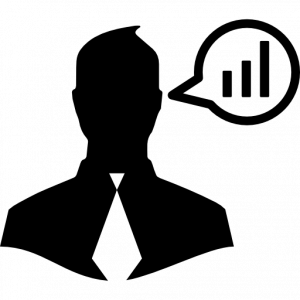
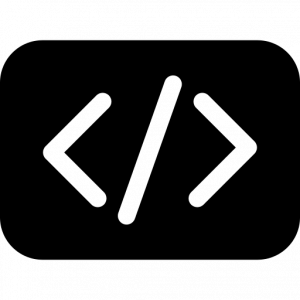
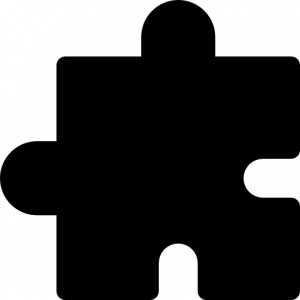
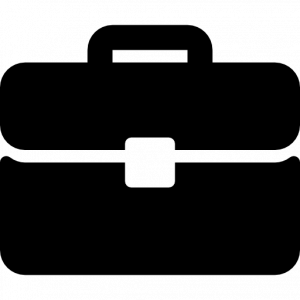
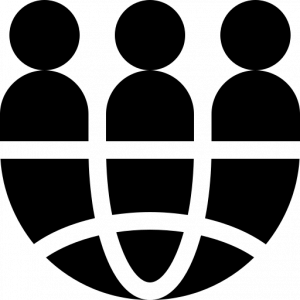
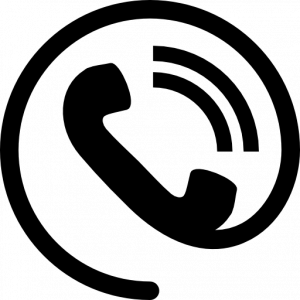




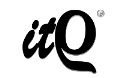
Reviews
There are no reviews yet.