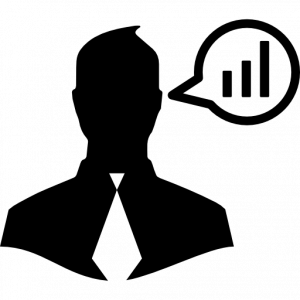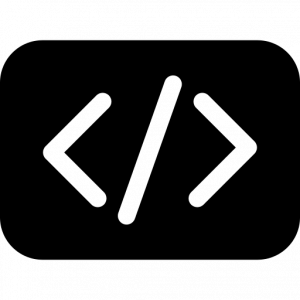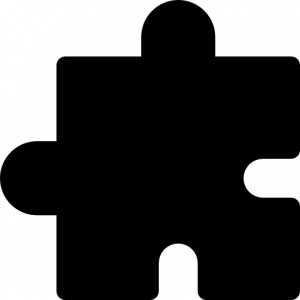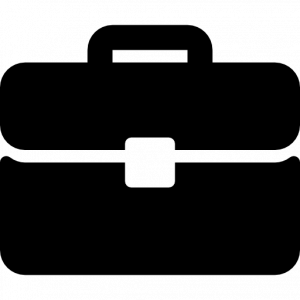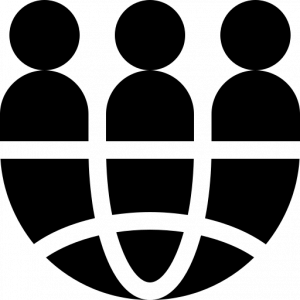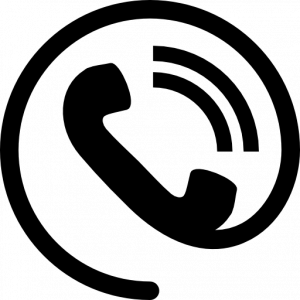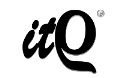MailChimp Popup WordPress? Easy with ITRO plugin!
If you’re looking for the Best WordPress Popup Optin Plugin, maybe you’re in the right place.
Small business owners that operate on the web well know the importance of integrating their WordPress website and MailChimp to create a growing mailing list. Newsletter optin forms are the best way to get leads in target for your business, and MailChimp is the gretest free tool (up to 2,000 subscribers and 12,000 emails per month) for creating lists and beautiful campaigns.
So, ITRO WordPress Popup Plugin is a complete marketing plugin with many features for lead generation and a 100% integration with your free MailChimp account. Maybe the best MailChimp WordPress plugin ever. This is a plugin with 3 features we need: it creates wonderful popups, it creates optin forms and allow you to auto sync your MailChimp’s lists MERGE fields.
With ITRO WordPress Marketing Plugin & MailChimp free you can:
- Create MailChimp signup forms for WordPress
- Get a free MailChimp single opt in form
- Create your awesome MailChimp Popup form for WordPress websites
- Create a MailChimp Widget (putting ITRO shortcode inside it)
- Disable MailChimp double optin
- Integrate MailChimp with WordPress, sync form fields and add/remove/edit MailChimp form fields in ITRO plugin
Here are some Backend Screenshots of ITRO WordPress Plugin, with features and settings.
Fast Guide: How to create a MailChimp Popup with WordPress
First of all, download ITRO WordPress Marketing Plugin:
HOW TO INTEGRATE MAILCHIMP WITH WORDPRESS
Especially relevant, MailChimp subscribe form WordPress is a very important feature for web developers and bloggers.
Have already downloaded and installed ITRO WordPress marketing Plugin? Well done! Go to the plugin menu. Click on “Add New Form”. Fill the title field and save changes to create it.
Check “Integrate MailChimp” box, insert API key and list ID and it’s done!
Here you can add manually single fields or choose to sync MC form fields with “integrate MailChimp” feature.
You can customize form field labels, choose required fields, customize submit button text and thank you message.
Save fields changes, then save changes.
Now go to the plugin menu and click on “All Forms”: here you’ll find the shortcode of your form. Copy and paste it to show it wherever you want!
If you want to show it into a popup, follow the next step below. 😉
HOW TO CREATE YOUR MAILCHIMP POPUP WORDPRESS FORM
Get your WordPress email subscription popup plugin!
Have already created your MailChimp optin form? Well done!
Now go to the plugin menu and click on “Add New Popup”: set colors, content, timing, delay and much more! When you finished creating your wonderful popup, go to “Contact Add on” tab. Check the box “use contact add on” and then select the popup you want to insert into the popup from the dropdown menu. Save changes. Done!
HOW TO CREATE A MAILCHIMP WIDGET
The simplest way to create a MailChimp widget with optin form!
Just go to ITRO WordPress Marketing menu and click on “all forms”: get the shortcode of your form and paste it into a text widget. It’s done!
HOW TO SETUP MAILCHIMP SINGLE OPT IN FORM (WITH MC FREE ACCOUNT)
MailChimp disable double opt in with a free account? It’s possible with ITRO Plugin!
Go to your ITRO form. You have already integrated your MailChimp account, right?
Now just check the box “Disable mailchimp double opt-in” in MailChimp settings.
Done!
HOW TO SETUP AN AUTORESPONDER IN MAILCHIMP
Get MailChimp autoresponder free! Add autoresponder feature to your MailChimp free account with ITRO WordPress Marketing Plugin.
Follow the previous steps and check the box “Use autoresponder“: here you can customize Email from, Name from, Mail subject and Autoresponder text with WordPress Editor!
It’s a very easy way to generate leads ang give back something, without creationg a MailChimp Pro account if you don’t need it.
Try ITRO WordPress Marketing with a 14 days trial, and if you need any help don’t hesitate to contact our support center 😉
Download free trial, integrate MailCimp to ITRO Plugin, sync the form fields and customize them, create your MailChimp popup form with single optin and autoresponder free!

 Italiano
Italiano